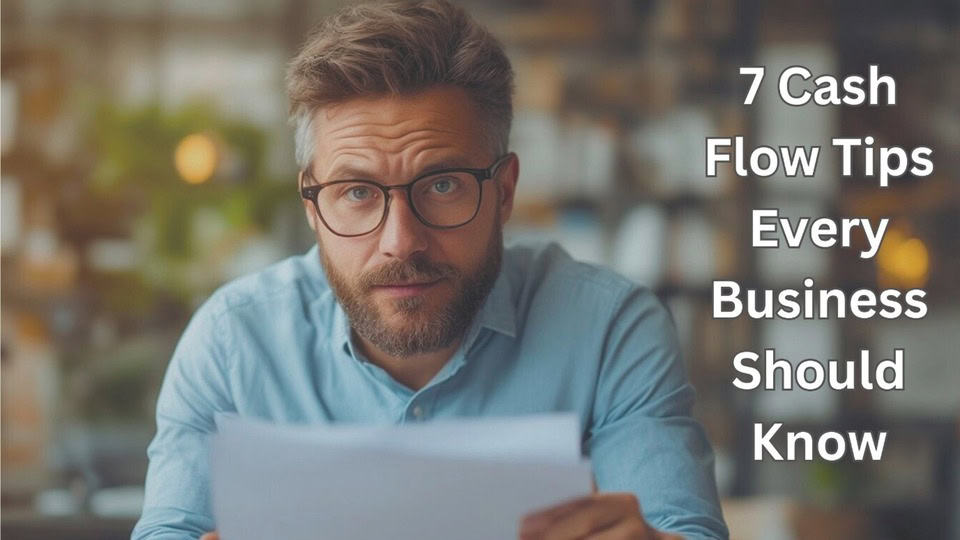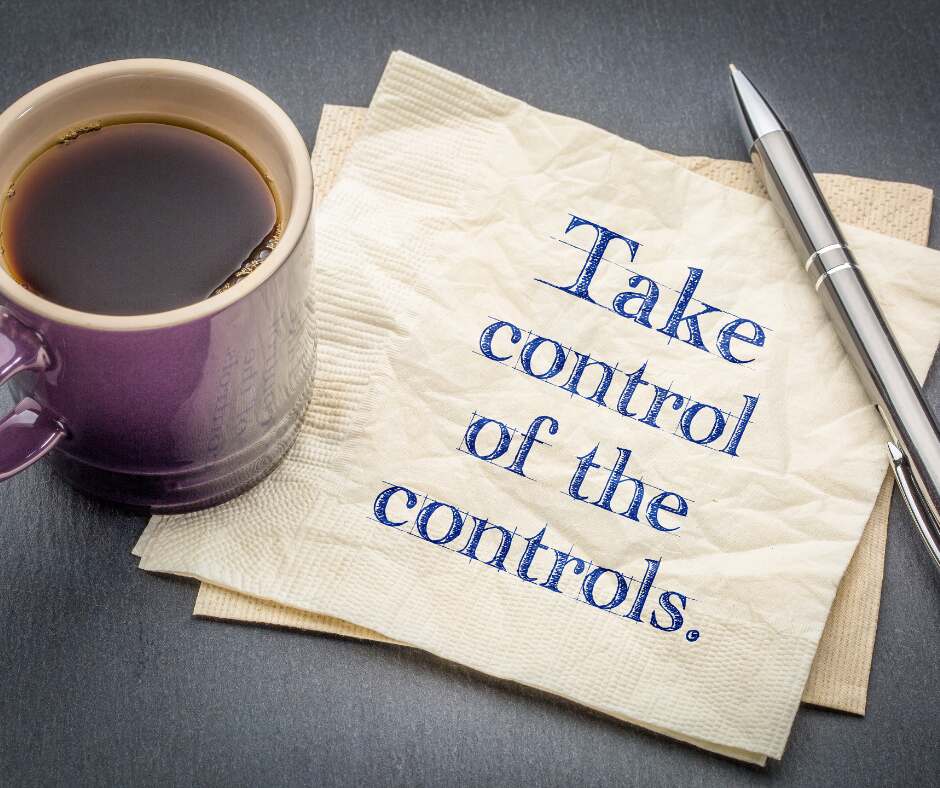Periscope!
Periscope is one of social media’s newest darlings. It enables mobile phone users (iPhone and Android) to capture and stream live video from their phones. Periscope was acquired by Twitter in February 2015, and it launched in March. As of August 12, 2015, Periscope announced they had 10 million users watching 40 years of video per day. Here are a couple of tips to get you started using Periscope.
Getting Started
If you don’t already have a Twitter account, do that first. Periscope uses your Twitter info to log you in. Start following people, and they will follow you back.
When someone you follow is broadcasting live, your phone will whistle, and you can join in the broadcast. Once you do, tap the screen to give the broadcaster hearts (likes), which will display and float up the right side of the screen. You can also make comments or ask questions during the broadcast; it’s designed to be very interactive.
Your First Broadcast
You can broadcast anything:
A new product or service you’re offering
Events you’re attending
Interviews with people
A great view at a party
News like a police, fire, or weather event
A speech you want to give
Make sure you’re on long enough for people to join in, unless you’ve invited them ahead of time. You can also keep your videos private if you want to.
To start the broadcast, use the third icon on the bottom, which looks like a lens with a small red part. Title your broadcast, then hit the start button, and you’re live. Double-click the screen to toggle the screen toward you and away from you. Consider getting a table tripod or a GorillaPod tripod (by Joby®) with a mobile phone holder for long broadcasts, so your picture will be steadier than handheld.
Broadcasts are listed for 24 hours, and then they drop off. If you want to save your broadcasts to your camera/video roll, be sure to go into Settings under your profile and turn on Autosave Broadcasts. You can also send your video to the cloud using Katch.me.
Have fun with Periscope; it is a great way to get the word out about your business.